MoneyPatrol is available on Windows, Apple, and Linux. Download these versions, by going to the homepage of the website.
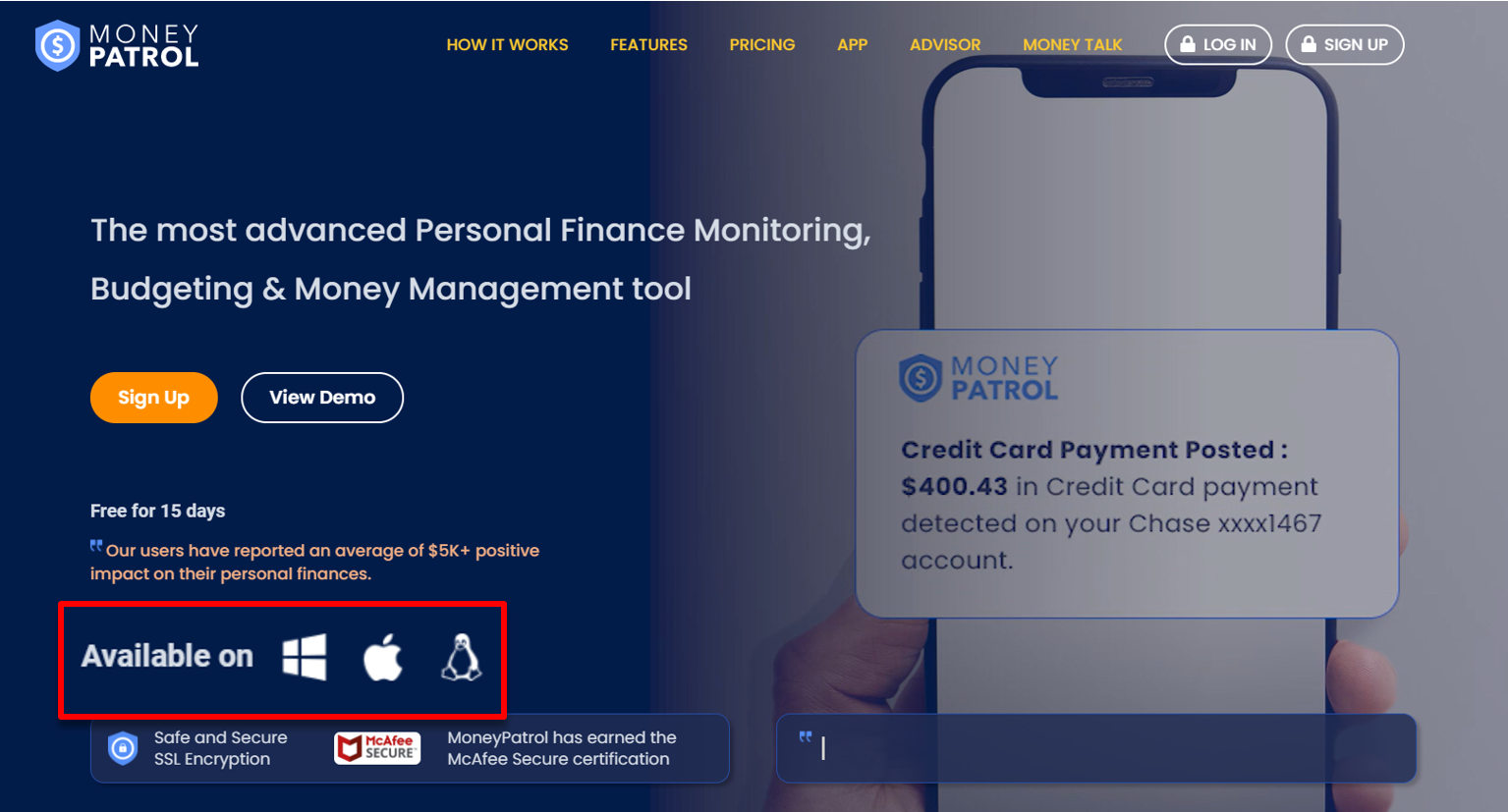
2. Go to downloads (Ctrl+J)
3. Click “Save as” and a pop-up box will appear
4. Choose a location where you want to save the application
5. Click “Save”
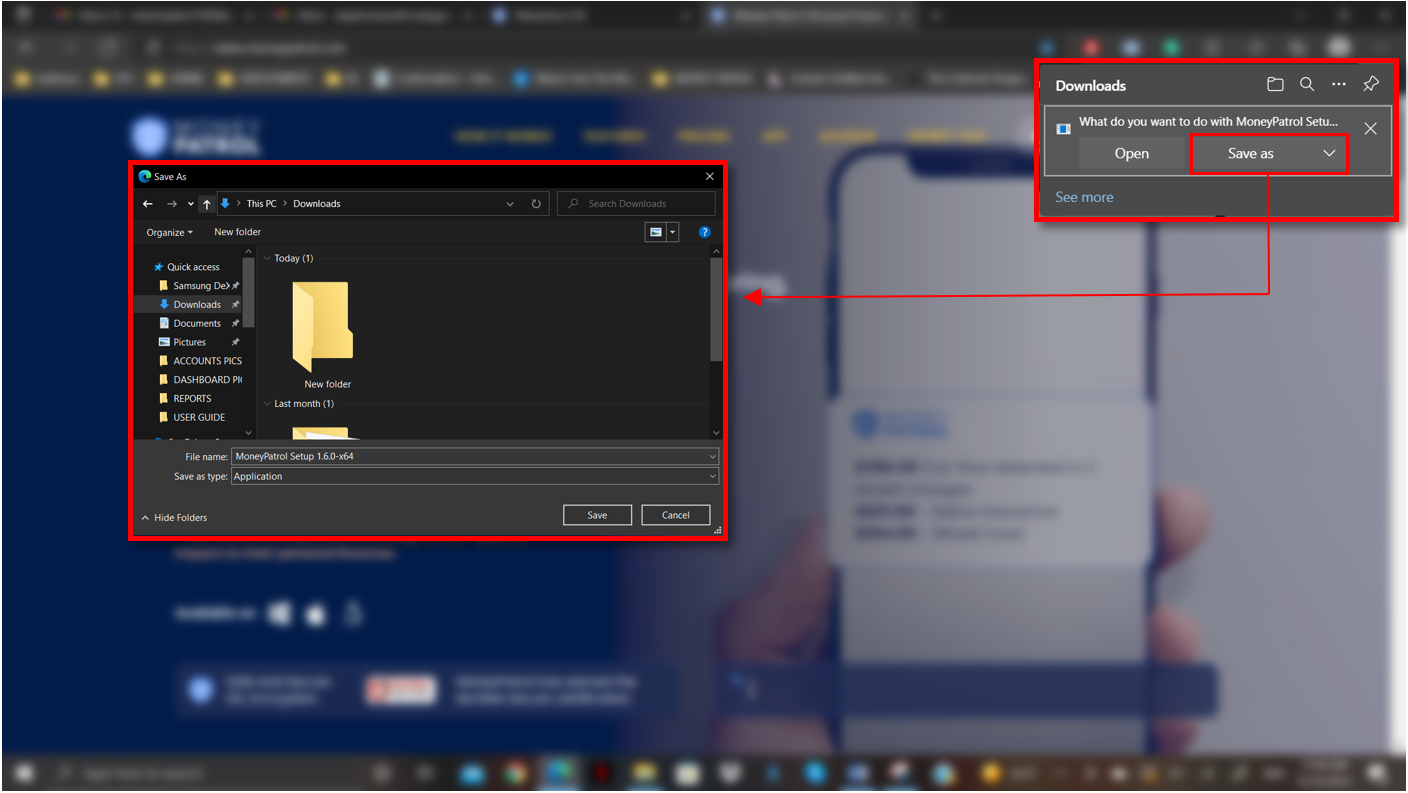
6. Open the file where you saved the application.
7. Go to downloads (Ctrl+J) and click “Open File”
8. Double click the application to start installing the application.
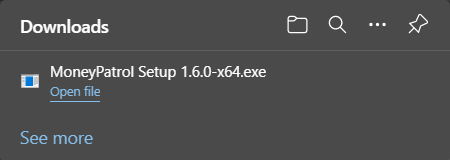
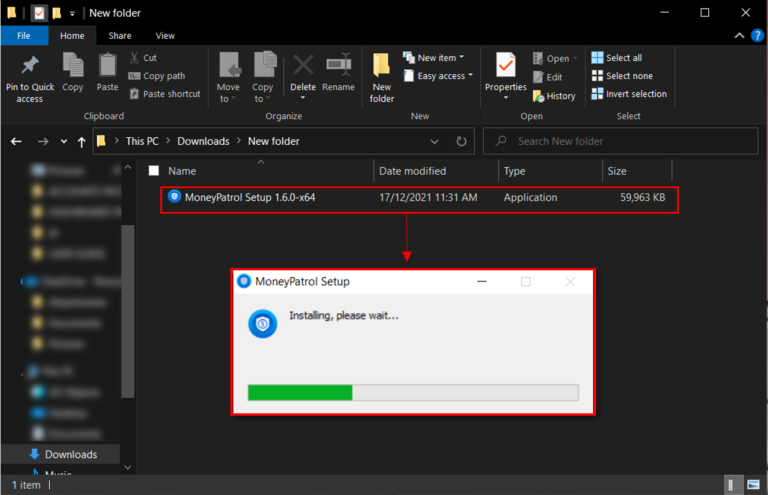
9. After installing, a new window will appear where you can now log in to your MoneyPatrol account using the application.
NOTE: You can log in using your email or passcode. If you don’t have a passcode yet, go to settings and create a passcode for your account.
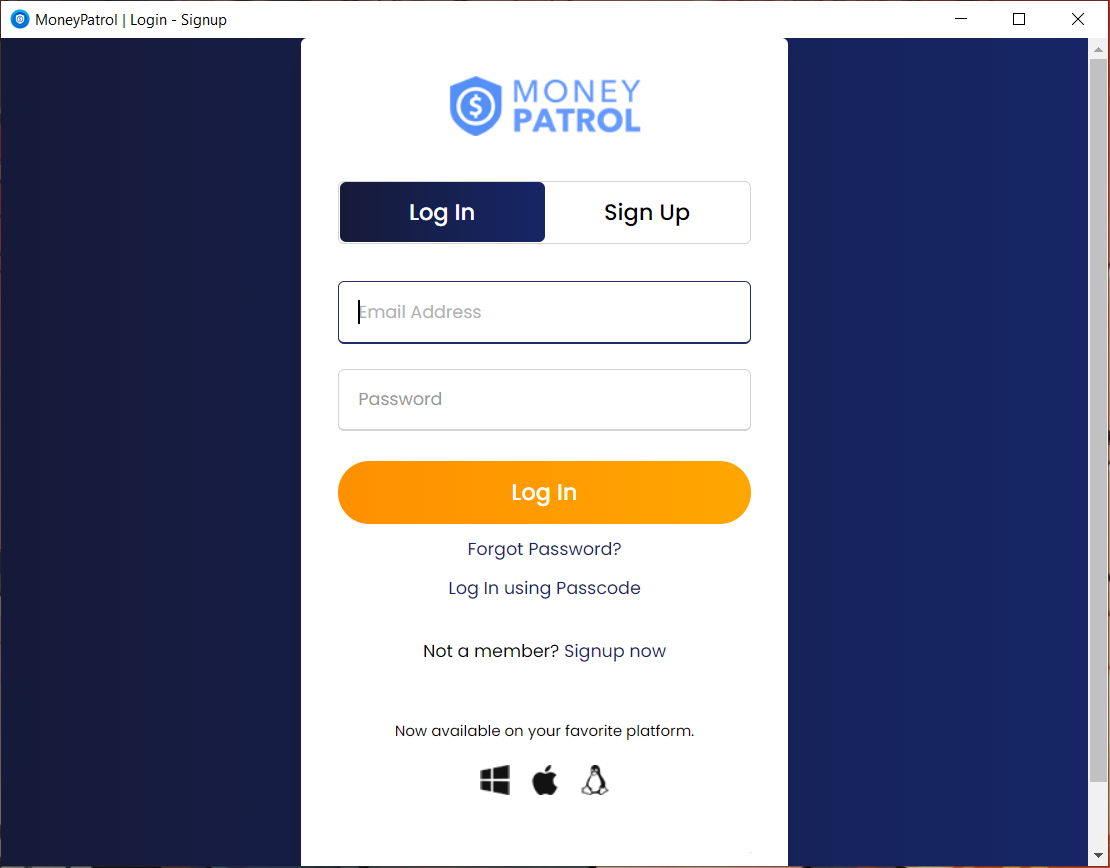
MoneyPatrol is a comprehensive Money Management, Budgeting and Personal Accounting application designed to help easily track income, expenses, cash flow, bills, budgets, balances, debts, net worth, and credit score. With easy-to-read charts, insights, and alerts, you’ll always know how your finances are doing. Take charge of your money and feel more confident about your financial future with MoneyPatrol.
© 2026 MoneyPatrol.com, all rights reserved. MoneyPatrol®, and the MoneyPatrol logo are trademarks of Kevali Tech LLC. Milpitas, California, the USA